Dixie Says "No" to Email Overload
And Invites You to Join Her
Email is a peculiar type of business correspondence as Dixie has already mentioned a couple of times. Some people/cats wouldn't even agree it's a type of business correspondence arguing that it's closer to conversation or just too informal to be considered business correspondence.
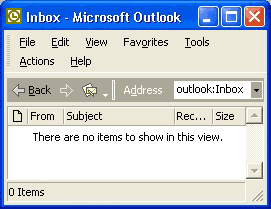
A Miraculously Uncluttered Inbox
All that might be true but email is nowadays the most spread means of communication used by businesses. On the other hand, all of us would probably agree that email is a blessing and a curse at the same time because of spam and because of "its ability to pile up". Well, of course it doesn't pile up by itself. But somehow email brings the worst out in us with regard to keeping inboxes full.
Even Dixie admits that she hates cleaning up her email inbox, and she is the most organized cat on earth.
So, what can you do to keep your inbox clean?
Dixie won't nag you about the need to keep it in order all the time and not letting this problem emerge. Email bankruptcy is becoming a very common occurrence, and sometimes it can be very tempting to declare it… But if you start from an empty inbox after having declared email bankruptcy can you honestly say you will keep it uncluttered this time?!
So, instead of declaring email bankruptcy how can those of you who have an overloaded inbox (would Dixie be mistaken if she guessed that about 70% of her readers do?) remedy this situation?
There have been different suggestions by different experts, and Dixie will list here the ones she likes the most.
Using Several Email Accounts
Dixie recommends having several email accounts. At least three, one for business, another one for personal use and the third one, for subscriptions if you use them. For business in a lot of cases it’s Microsoft Outlook. Well, it could be Eudora or whatever email client you prefer…
For your personal use and for subscriptions, Dixie highly recommends Gmail. You probably already know that it is considered by many to be the best Internet provided free email.
Now that you have those separate accounts you still need to keep all of them uncluttered. Read a great article about keeping your inbox empty. Dixie likes the efficient system it describes suggesting you keep just three folders in your email software. Implementing this system in gmail is even easier.
To simplify the use of different email accounts you can configure Microsoft Outlook to access all of them. Some of you might also find useful some more tips on how to use the configured accounts.
You can also use gmail as your universal email account but there is an issue here: all mail sent using this feature will show "from My Email Account on behalf of My Second Email Account" which is not always appropriate.
More about Email Subscriptions
Subscribing to different Internet services has become a part of our lives. If you have never subscribed to anything on the Internet you might think you don't need the third email account, but Dixie suggests you reconsider and start doing it. Subscriptions can be a great source of useful information. Just don't subscribe to too many newsletters/ezines through email, that's all. Dixie recommends you subscribe to the services you really need using that account.
But when you're asked for your email address when you just want a one-time access use disposable email like www.mintemail.com. Dixie used to think that doing this was not fair. If you get something useful in return for your email address it would be like returning a favor to let those sites try to sell you something.
But... there are different situations online, sometimes you just don’t want to subscribe! And one more thing... you can reach a point when you have too many subscriptions and you don't even have the time to scan the headlines of the email messages in your inbox, let alone the messages themselves. Unsubscribing in such situations can also become a pain. And some of us just can't decide what to unsubscribe to.
So, using a disposable email account looks like the inevitable evil and the only way to keep your sanity in dealing with emails. But if you are not convinced and think using disposable email account is unfair just disregard this advice. As always, Dixie thinks you need to choose what suites you best. It's your decision even if you opt to forgo subscriptions altogether!
Use RSS as an Alternative to Email Subscriptions
Using RSS is becoming a good way to avoid piling thousands of messages in your inbox. RSS is a cute piece of technology that has been there for some years already but a lot of people/cats are still not used to it. It allows you to subscribe to somebody's site or blog without leaving your email address. If the site you want to subscribe to has this option, of course.
You just press the orange button that usually looks like this ![]() (there are variations, but more often than not those buttons are orange). Dixie has it in the right column on each page of her site. Just copy the URL (the web address) of the page that opens when you press this button and add it to your favorite RSS reader (or choose the one from the list if provided). Dixie likes Feedly very much, you can see why it's such a good choice in the video below.
(there are variations, but more often than not those buttons are orange). Dixie has it in the right column on each page of her site. Just copy the URL (the web address) of the page that opens when you press this button and add it to your favorite RSS reader (or choose the one from the list if provided). Dixie likes Feedly very much, you can see why it's such a good choice in the video below.
Do You Agree That Email Overload Is a Problem?
Human mind is prone to exaggeration and cats are no exception. Sometimes we make a problem of something trivial. Some of you might think that keeping an empty inbox is not really hard. If you're one of those people please let Dixie know through her Contact Form how you manage to do it, she is sure her readers would appreciate it.
Related Topics
Business Email Email Basics Email Etiquette


|
Email this page | Tweet | You should click one of these buttons to share |
